December 26 2016
Salesforce Tip: Lookup Contact by Email via Enhanced Lookups
By default, Salesforce’s “Contact Lookup” only uses the name to search. To enable search for a Contact’s other fields, like email address, you need to enable “Enhanced Lookups”.
Here’s how to find it: “Settings” > “Customize” > “Search” > “Search Settings”. Then mark “Enhanced Lookups” for “Contacts”.
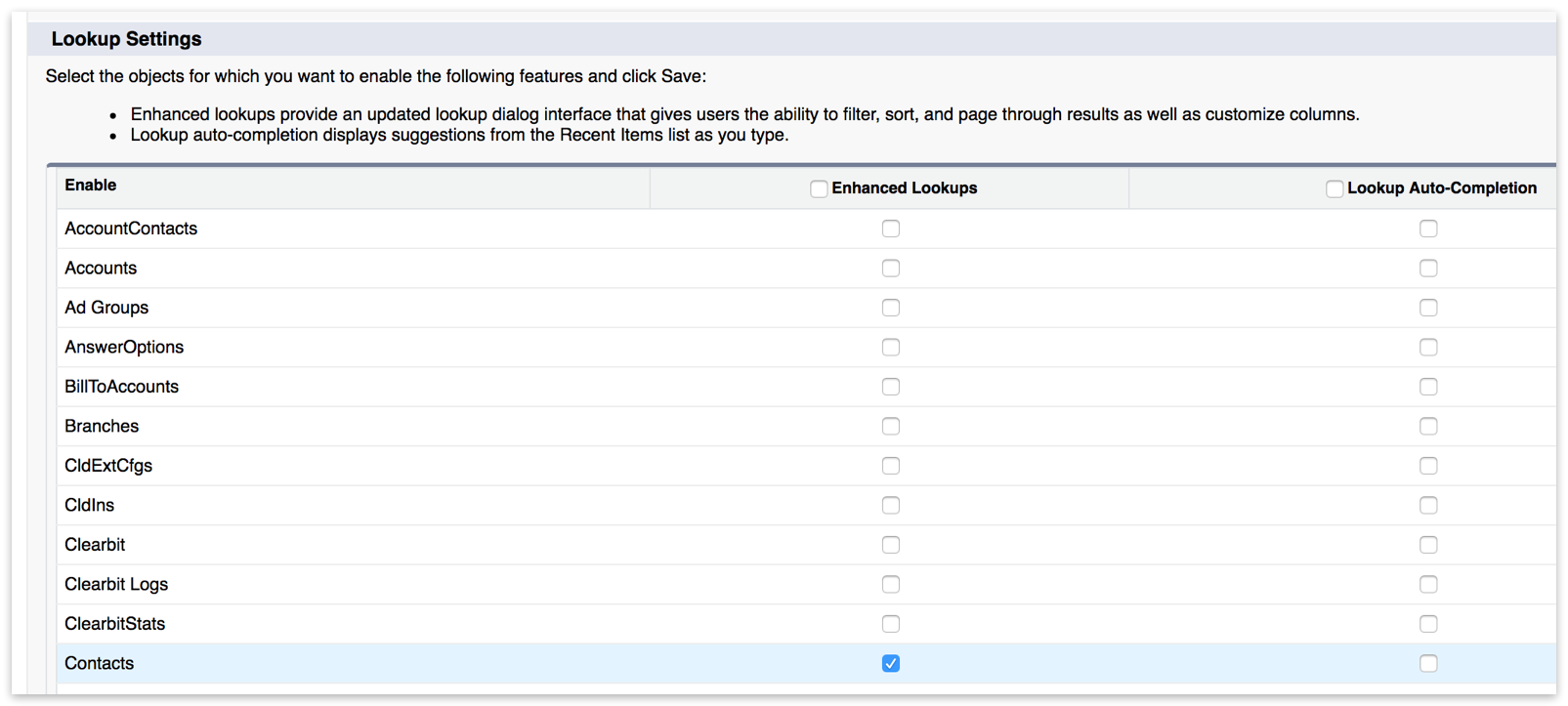
Enabling “Enhanced Lookups” adds an “All Fields” option to the “Contact Lookup” dialog.
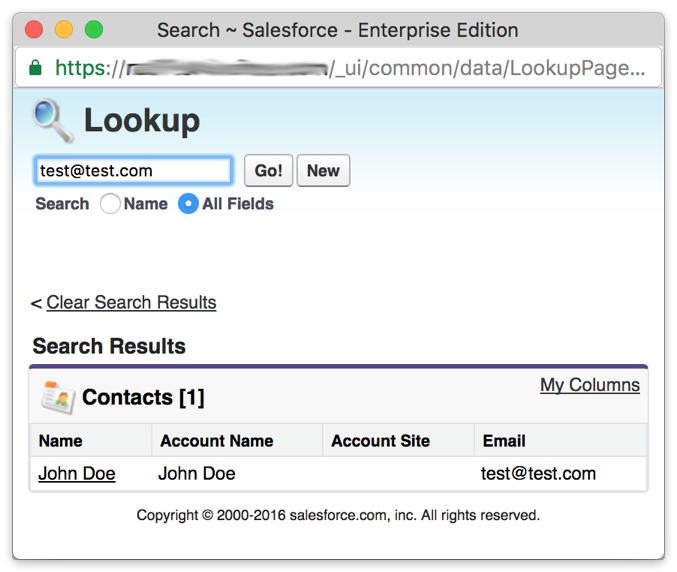
Our Support team asked me about searching for Contacts by email earlier this year, and figuring out how to enable it was not straight-forward.